How to Run a Successful Janitorial Business

As a business that focuses on meeting the maintenance, repair, and cleaning needs of others, it’s important for everyone to be on the same page. In order for this to happen, workers, managers, and business owners must effectively do their jobs.
This is where adhering to the following steps comes in handy.
1. Use Time Tracking Software
Time tracking software is a valuable tool for any company; however, janitorial businesses can especially benefit from using this tool.
Janitorial Time tracking software allows you to not only know when your employees are working, but also where they’re working and which tasks are underway. If you employ remote workers or freelancers, then time tracking software can especially come in handy.
Additional benefits of using time tracking software to run a successful janitorial business include the following: knowing where company funds are going, tracking task productivity, and saving time from manual data entry into timesheets.
2. Maintain Contact with Your Clients
Clients are the lifeblood of any business, including janitorial ones. Staying in contact with your clients ultimately helps ensure that your business is meeting their needs.
If the janitorial business is checking all necessary boxes, then having that confirmation is advantageous; if there are areas in need of improvement, then catching this sooner rather than later (and acting accordingly) is always the best protocol.
When communicating with your clients, be open to feedback, suggestions, and even complaints. In the long run, this can only benefit your janitorial business and enable its success.
3. Market Strategically
Strategic marketing is another imperative measure for successfully running a janitorial business. In order for your business to thrive, the free market needs to know about it. Contrary to certain beliefs, the importance of a marketing plan doesn’t disappear when clients arrive.
Even as your janitorial business thrives and grows, marketing will remain a necessity. Keeping your business before the eyes of consumers allows for room to increase your profits; it also puts you and your janitorial staff in the position to remain afloat (and profitable) even if certain clients go elsewhere for whatever reasons.
Running a successful janitorial business is not an overnight process; although, with the best time tracking software, communication with your clients, and strategic marketing, you can successfully run a janitorial business one step at a time.
About the Author



 Almost any commercial building absolutely needs some type of
Almost any commercial building absolutely needs some type of 

 The first thing that most people think about when they hear the phrase “toll-free number” is the fact that there is no cost associated with having one. There are many reasons why a toll-free number works well and is considered by many as a “must-have” tool. For starters, toll-free services streamline business communications, allowing companies to provide their customers with a way to reach out to them for any reason, and regardless of what type of business relationship is taking place.
The first thing that most people think about when they hear the phrase “toll-free number” is the fact that there is no cost associated with having one. There are many reasons why a toll-free number works well and is considered by many as a “must-have” tool. For starters, toll-free services streamline business communications, allowing companies to provide their customers with a way to reach out to them for any reason, and regardless of what type of business relationship is taking place.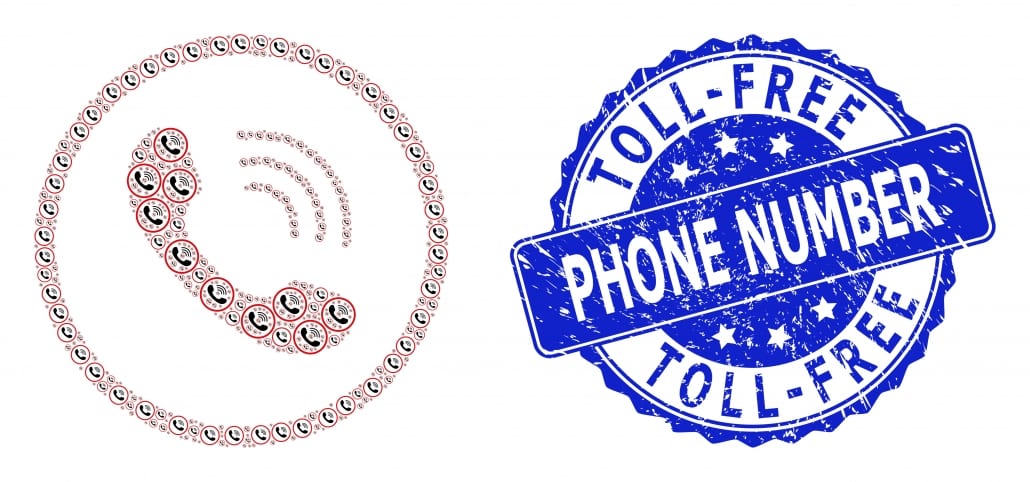 4. Track Callers Registered On The System
4. Track Callers Registered On The System