Reasons Why Your Website isn’t Getting any Traffic (And what to Do About It)
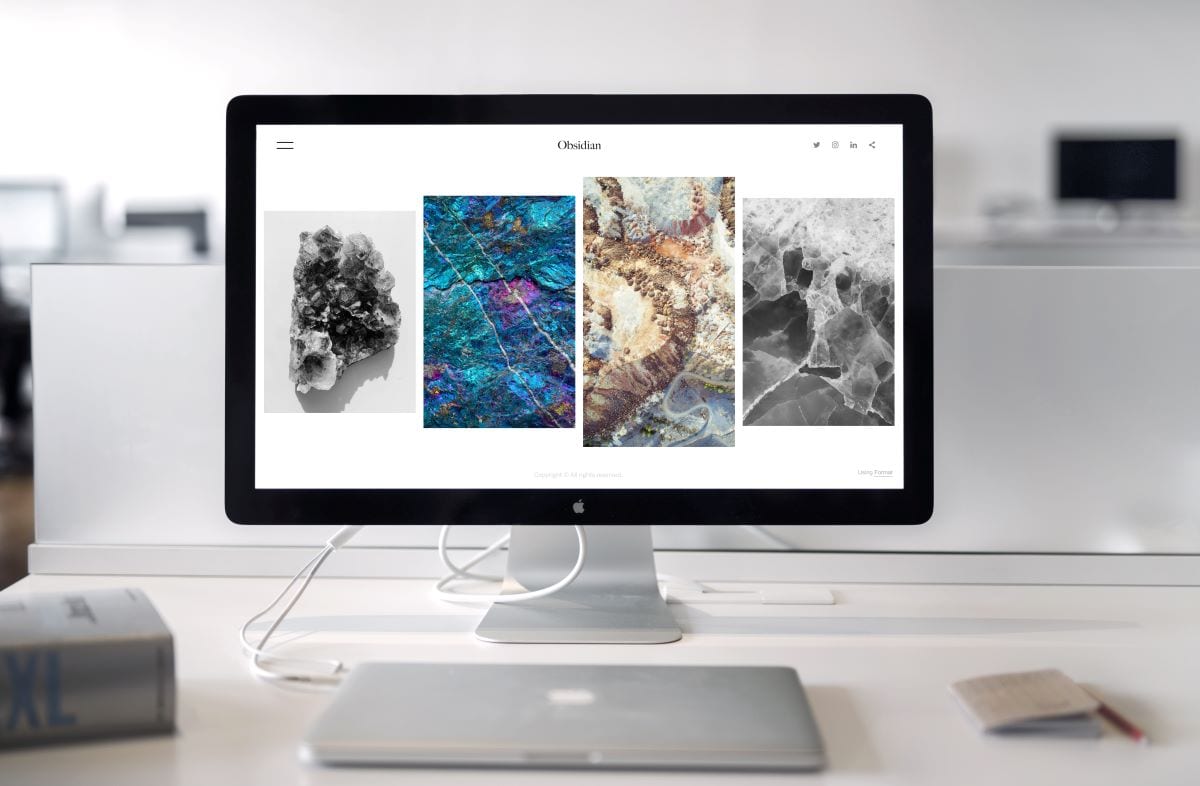
Your SEO is Failing
Google is easily the best source of traffic when it comes to your site. The problem is that getting your content within the top results can be tough. If you want to work around this, then you need to make sure that your content is top-notch. That being said, there are also numerous other factors at play here. This could include setting up an XML sitemap or even installing a plugin. You also need to make sure that you optimise your content for every keyword search term you want to rank for. If you do not do all of this, then you may find that your chances of being able to rank high are in fact very low. If you miss out on just one important factor, then this can give you very low rankings. If you want to help yourself here, then install Yoast SEO if you are using WordPress. If you have no idea about SEO, then you are much better off leaving it to the professionals.
You have a Poor Backlink Profile
A lot of pages that rank in the top 5 slots often have very good backlinks. At the minimum they have a good DA as well. This means that their website has dozens of backlinks that all come from the best sites in the industry. If you haven’t looked into link building before then, there’s a high chance that you don’t have many backlinks at all. If this is the case, then this is probably the reason why you don’t have any backlinks at all. If you want to fix this, then you should know that blog commenting is the way to go. A lot of blogs give no-follow links to the people who comment. This doesn’t carry a lot of link juice, but that being said, you need a good mix if you want to rank well. If you want to build do-follow links, then guest posting is the way to go.
You are Aiming too High for Keywords
The more times someone searches for a keyword on Google, the harder it is to rank for it. If you want to do something about this, then you need to make sure that you are not aiming too high for your keywords. If you are aiming too high, then this will make it even more difficult for you to get ranked, and you may even find that you find it very difficult to come out on top. If you are finding it hard to know which keywords to go for, then it’s a good idea for you to hire an SEO specialist. If you can do this, they can work with you to ensure that your site needs are met.




