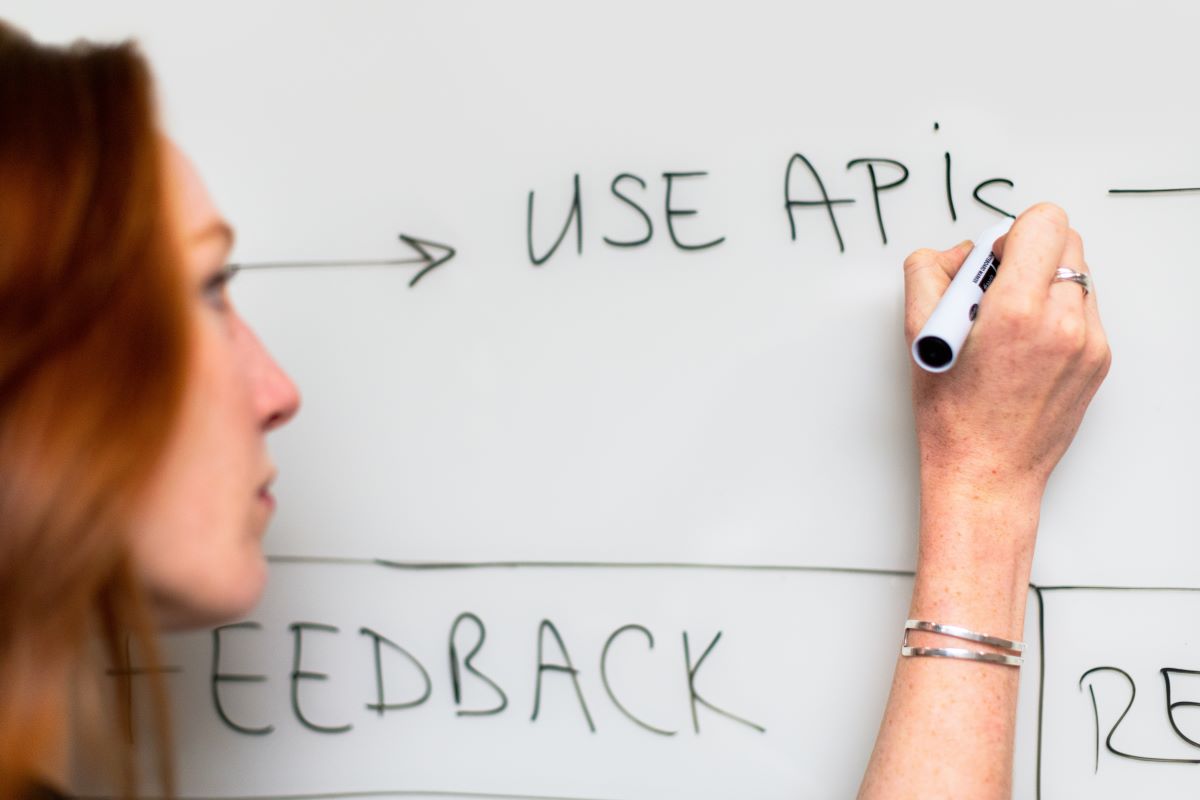How to Organize Expense Reports for Your Business

Expense reports are a great way to track how much you and your employees spend. You want to have receipts and documentation to support all deductions you take at tax time.
This guide will discuss how you can track expenses and avoid tax-related headaches.
What Is an Expense Report Used For?
An expense report lists all costs related to running a company. Certain purchases are needed to run a business, such as:
- Traveling for an event or conference
- Entertaining and hosting clients
- Driving your car for work
- Meals, parking, gas, and hotel costs related to work
- Supplies and hardware
Many of these costs are deductible when you file your business taxes. However, they need to be documented and organized.
Employees also use expense reports to get reimbursed by their employers. If an employee pays for something out of their pocket, you’ll want to verify that they paid what they’re claiming.
What’s Included in Expense Reports?
Whether you use paper or software to do your expense reports, they need to include a few things. These details include:
- Date: The date the expense was incurred
- Cost: The total amount for the expense, including taxes and tip
- Description: A description of what the expense was
- Category: What type of expense it was, such as a plane ticket or meal
You can require other details on your expense reports depending upon your needs. Noting what client the expense was for will help you stay even more organized.
Keep Your Receipts
Filling and organizing your receipts is essential to creating expense reports. Your receipts provide physical proof of the deductions your business claims on its taxes.
However, keeping around piles of receipts can take up a lot of room. You also run the risk of losing important documents.
Many programs use AI-based receipt capture to organize expenses. You can take a picture of your receipt with your smartphone. The image then gets uploaded and stored in your expense report system.
Use an Expense Report Platform
A software program is a great way to create an expense report without sifting through a ton of paperwork. For example, Bento for Business uses virtual cards so employees can track their expenses.
Employers can set daily limits for how much their employees spend. Employees can snap photos of their receipts and upload them into the system. Bento for Business then matches the transactions with the receipts, making the expense report process seamless and fast.
Save Time and Money With a Reliable Expense Report System
It’s important to stay organized with your business’s expense reports. Avoid stress around tax time and have the proof for all of your deductions with comprehensive expense reports.
Check out one of our other articles to improve your business’s practices.