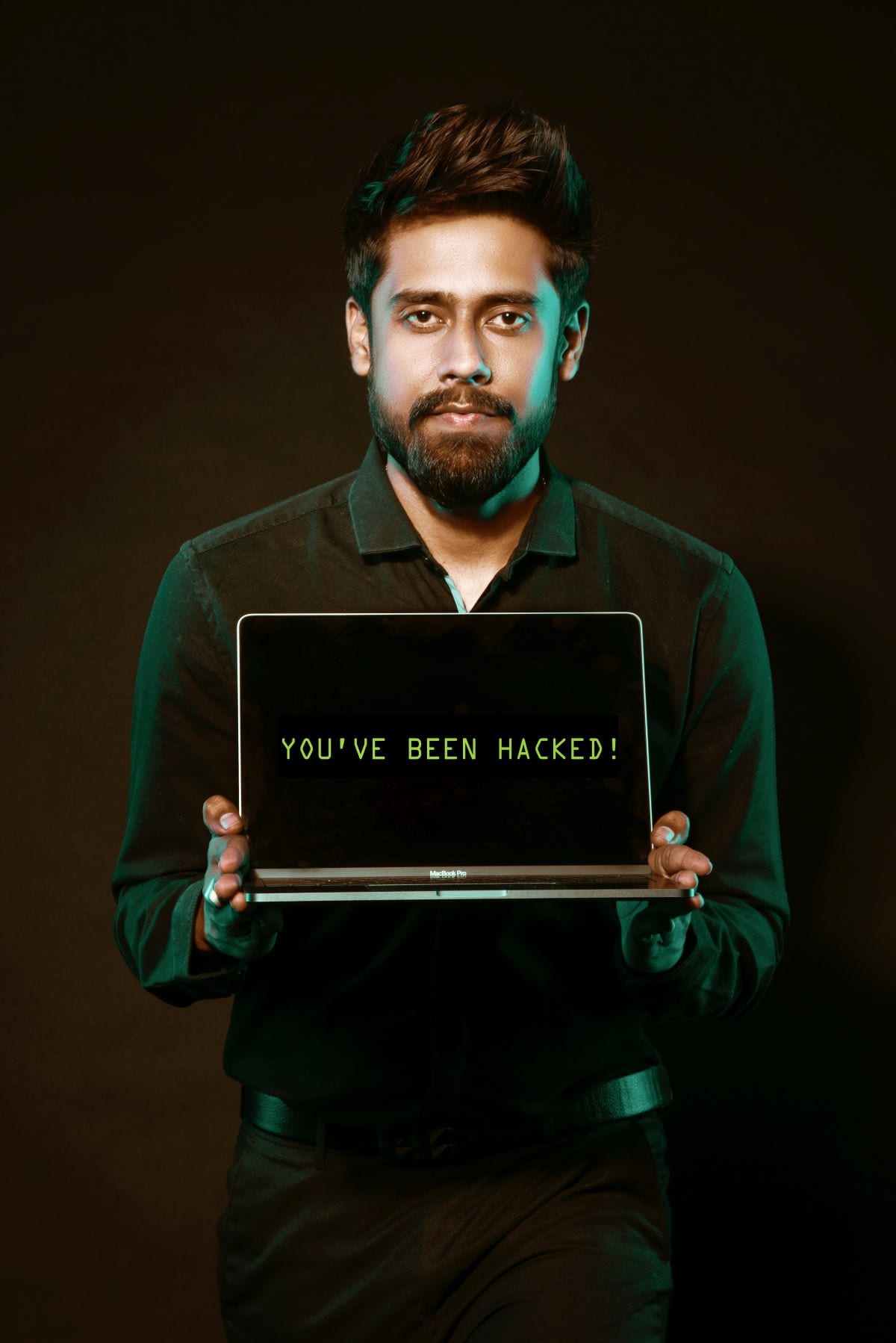How to Reduce the Risk of Importing and Exporting

The trouble is, importing and exporting come with a range of challenges. This is especially true when disruption hits the sector, like it has with the coronavirus pandemic. So, how can businesses reduce the risks of importing and exporting? Below, you’ll discover some great tips you can follow.
Do your research
It’s really important to do your research when you’re importing and exporting. Different countries have different rules you’ll need to be aware of. For example, some goods may be illegal in certain countries. You need to know these things to avoid falling on the wrong side of the law.
Speaking of the law, always familiarise yourself with the legalities of importing and exporting. Make sure you understand any risk and compliance law you need to adhere to. If you don’t, the consequences to your business could be dire.
Ensure you have an organised record keeping process
One of the legal requirements when you import and export goods, is to keep accurate records. You’ll need to keep these records for five years. While brokers often have records, these are typically used for their own purposes. So, having your own copies is important.
It isn’t as much work as you might think and keeping records helps you to avoid any potential legal issues that might occur. You can research more about the types of records you’ll need to keep.
Understanding the different risks
So, what risks do you need to be aware of? The truth is, there are a lot of risks associated with imports and exports. These include goods being damaged in transit, your buyer becoming insolvent, political risks and economic risks.
Having a good understanding of the different risks can help you to avoid them. While you can’t always plan for things that go wrong, you can at least familiarise yourself with the most common risks you’ll face.
Overall, importing an exporting are crucial for businesses. However, there are a lot of risks involved. The above are just some of the ways to reduce the risks importing and exporting present. Remember, the more research and planning you do, the more you’ll be able to protect yourself against these risks.