Why Small Businesses Should Transition to Online Faxing
 Many small businesses are quickly adopting digital practices to survive the rapid digital transformation driven by technology and evolving consumer needs. That is playing a significant role in enhancing their operations and facilitating their employees. One of the latest digital practices has been the adoption of online fax systems from the traditional fax machine.
Many small businesses are quickly adopting digital practices to survive the rapid digital transformation driven by technology and evolving consumer needs. That is playing a significant role in enhancing their operations and facilitating their employees. One of the latest digital practices has been the adoption of online fax systems from the traditional fax machine.
There’s no doubt that fax remains an indispensable tool for many businesses. When you consider the limitations of operating and maintaining a fax machine, including the costs, you’ll understand why digital faxing is the future of fax. Online faxing helps address operational challenges and makes it easy to send and receive fax from anywhere on any device.
So, why should you transition to online faxing systems?
Increased Fax Accessibility
If your business relies on fax, you’ve likely gotten new employees or even existing employees who wanted to learn how to fax something. If you’re still using a traditional fax machine, what follows is a time-consuming process of pressing buttons and waiting, with limited access to the machine only during office hours. That is not productive for any small business.
By switching to online faxing, sending a fax is easy and quick, and you get to enjoy increased fax accessibility. Most digital faxing solutions can now be accessed via mobile, PC, or tablet. That means that your employees can send and receive documents and access their fax records anytime and anywhere.
Streamlined Efficiency
By transitioning to online faxing, your small business gets to streamline operations and improve efficiency. Instead of your employees spending countless minutes on the fax machine, they can send faxes in seconds and do more productive work. Complex on-premise storage solutions for your fax documents are also replaced by online fax storage solutions.
Your employees can access all the fax information and documents they need from a single location. Whether you use fax to communicate to clients, market your products, or keep your customers in the know, online fax streamlines the entire process for better efficiency.
Enhanced Faxing Security
With 46 million fax machines still operational worldwide, it’s easy to see why there have been growing calls about the security risks that these machines pose when conducting confidential business transactions. For small businesses in industries that still rely on fax such as real estate, legal, and healthcare, transitioning to online faxing offers enhanced security.
Online faxing helps you reduce compliance risks and ensure data protection when sending and receiving faxes. Even when sending confidential documents, your small business can be assured of a secure solution. When choosing an online fax service, be sure to confirm the security protocols in place for peace of mind.
Reduced Costs
By transitioning to online fax, your small business gets rid of the costs associated with fax machines, including hardware, software, networking systems, and maintenance. You can save a significant amount of money by simply switching to a cloud-based solution that is much cheaper, more efficient, accessible, and quicker instead of relying on a complex on-premise fax system.
No more buying ink, toners, and papers. With a quick and easy setup, you should be faxing by email, online, or a mobile app in minutes. Most online fax services feature a scalable and affordable pay-per-use pricing model or a monthly subscription model depending on your faxing needs. You can easily choose a pricing model that suits your small business.
Conclusion
Faxing is here to stay, and online faxing offers small businesses complete flexibility and access to their document sharing needs while ensuring secure data sharing. Being able to continue working and sending and receiving documents without the need for a physical fax machine will help your business streamline operations.

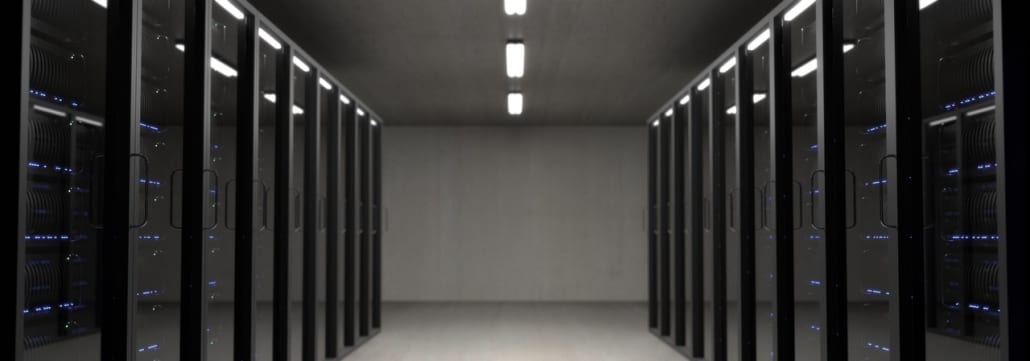 Keeping your business organized can be a struggle, especially if you’re trying to take care of everything by yourself. Getting everything set up and ensuring that it all works properly is a hassle in and of itself.
Keeping your business organized can be a struggle, especially if you’re trying to take care of everything by yourself. Getting everything set up and ensuring that it all works properly is a hassle in and of itself.
 Lowering production costs
Lowering production costs If you are a business owner or even the manager of a business, the looming peak-season can be daunting no matter what industry you work in, retail, to hospitality, to manufacturing. You will want to find the best strategies to prepare for your peak trading times and implement them while you are quiet. Perhaps you are considering how to bring your customers back once the current restrictions have been lifted. Here are a few ideas to help get you ready for the next big season.
If you are a business owner or even the manager of a business, the looming peak-season can be daunting no matter what industry you work in, retail, to hospitality, to manufacturing. You will want to find the best strategies to prepare for your peak trading times and implement them while you are quiet. Perhaps you are considering how to bring your customers back once the current restrictions have been lifted. Here are a few ideas to help get you ready for the next big season.