How to Get the Most Out of Virtual Team Meetings

Meetings have been an essential part of an organization’s workflow. They offer a platform for information sharing, debating and discussing ideas, decision making, reviewing processes, and simply staying in touch with the team. They are also a critical part of an employee’s casual training and social learning.
But virtual meetings are plagued with issues like lack of employee engagement, technical problems, and distractions. Further, in the past, organizations have used conference calls, teleconferencing, and telecommuting as ways to partly support their operations and offer flexibility to employees. Being forced into a fully-remote way of working all of a sudden, most of these firms lack the professional skills needed to effectively conduct virtual meetings.
If you find yourself in a similar situation, use this effective guide (below) to run a successful virtual meeting and maximize your outcomes. Alternatively, you can consider hiring a virtual events organizer to help you conduct those virtual team meetings.
1.Define the Meeting Objective and Agenda
This may sound pretty basic; yet, it’s critical to spell out the meeting agenda with each standalone item having a clear objective. If possible, send a pre-read to each participant, allowing them to come prepared with the required data and supporting documents.
Plan your meeting agenda in such a way that you are able to wrap up within 30-45 minutes. A short-duration meeting makes it easy for everyone to focus on achieving the objectives. Encourage the presenters to minimize their presentation length. Background information can be provided when asked for.
Factor in enough time for all team members to share their views and suggestions. Remember the ‘go around the table’ session that we are used to before making a decision? You need to do the same thing virtually!
2. Find Ways to Improve Employee Engagement
Keeping employees engaged during a virtual meeting is by far the biggest challenge faced by organizations going remote. When employees are connecting to a meeting from a remote location, it’s natural for them to lose focus and interest in the online discussion.
Here are a few effective tips to make your virtual meeting more engaging and productive.
A. Commence with an Ice-Breaker
Virtual team members often feel isolated and may not be comfortable with the remote way of running a meeting. Starting with a virtual icebreaker, such as ‘Show us your work area!’ or ‘Give us a one-word recap of your day/month!’ can be a great way to get the ball rolling.
Such conversations can get everyone talking and ease up the atmosphere. Further, it will act as a quick pulse check, giving you an idea of the overall attitude and emotional state of the team
B. Make Sure All the Faces Are Visible
Meetings done via the video conference mode are the closest you can get to mimicking the familiar and intimate environment of in-person meetings. Ask your team to use a webcam, allowing everyone to see each other’s facial expressions and body language.
Top video conferencing platforms like Zoom and GoToMeeting can help keep the participants engaged with their advanced features, namely video and audio dial-in, screen-sharing, and recording.
C. Encourage People to Share Their Views
The best way to engage employees in a virtual meeting is to ask them questions or call on them to share their experiences or opinions. This will achieve two basic requirements for a productive meeting.
- There will be no passive listeners. Even introverts will be encouraged to share their opinions.
- People will pay extra attention to what others have to say.
D. Learn from the Experts
Find out how other fully-remote firms are functioning globally. For more than a decade, Toptal, the world’s largest remote firm, has been operating in a fully-remote environment with more than 4000 employees in over 100 countries. They have no physical office!
How do you think they operate? How are they managing their large distributed workforce? How are they able to run effective virtual meetings? Getting to know about their remote working experience will offer you interesting insights, helping you adapt to this suddenly remote work environment.
Go through their remote work playbook which includes time-tested strategies to building a productive remote organization of your own.
3. Set Up a Video Conferencing Etiquette
It is tricky to dictate meeting etiquettes in a remote working environment. Yet, laying down certain behavioral terms for running a successful remote meeting can help your employees know what is expected of them.
Communicate this basic list of etiquettes with each of your team members to keep your virtual meetings productive and professional.
- Let’s start the meeting on time.
- Come prepared for the meeting. This includes adhering to the bare minimum dress code you would follow in a regular office environment.
- Ensure that the device and software used is working well. This includes the mic, webcam, WiFi connectivity.
- Turn your video on. We can see you! Also, please maintain eye contact with the camera.Mute your mic to cancel out the background noise that you think will disturb your colleagues.
- Stick to the agenda and keep a track of time. Any concerns can be taken up after the meeting.
- Avoid multitasking.
- Share your views but actively encourage your colleagues by hearing them out. Only one person speaks at the time.
- Avoid too many body movements to prevent blurring.
- Avoid negative comments. Let’s be positive and boost each other’s morale!
- Intervene politely if a discussion wanders off the agenda.
4. Get Rid of Technical Issues and Distractions
Nothing kills the momentum at the beginning of a virtual meeting like a delay due to poor WiFi connectivity, software update notification, or damaged hardware. Such technical issues are most common with employees using their own devices. A simple system update notifications and alerts can get everyone distracted, thus wasting time and bringing down productivity.
Make sure you do a thorough assessment of the system your employees are using. Encourage them to use office devices that are equipped with the required software, thus tackling such distractions.
Before starting the meeting, assess the quality of the WiFi network at your employees’ disposal. In case they are using a poor-quality connection and unable to afford a better one, consider reimbursing a portion of their monthly data connection expense.
Finally, though virtual meetings offer the convenience of connecting with the team from any location, things can go haywire if the attendants connect from an inappropriate place. For instance, the living room is the busiest place in a house. An employee connecting from here will experience distractions from family members, visitors, and pets, derailing the meeting decorum.
Encourage employees to log in from a quiet place like their study or bedroom to avoid such distractions from creeping into the meeting. Ask them to use the background screen and put their mic on mute when not in use for a seamless video conferencing experience.
5. Appoint a Master Yoda
I find Star Wars, the American epic space-opera, entertaining yet full of leadership lessons. The character Master Yoda is wise, authoritative, and plays a central role in inspiring, coaching, and aligning the thoughts of the team. He also calls out unacceptable behavior that’s letting the team down.
You need a Yoda by your side to point out any inappropriate or slack behavior without sounding disrespectful. In such a case, like the Star Wars’ Yoda, the assigned person can help keep the meeting conversation candid.
Further, the Yoda will help keep the virtual team receptive, guide the conversation, and ‘take the pulse’ of the team on certain critical questions or business decisions.
6. End on a Productive Note
At the end of the meeting, clearly outline the next steps with the time frame and accountability. This will fuel the agenda for your next meeting and so on. Have a minute taker who notes down the key meeting proceedings and future action areas. The minutes of the meeting should capture the What, Who, and How of each action item and share it with the team.
Also, capture employee feedback through online survey tools like SurveySparrow or Poll Everywhere. The feedback from the attendees will help improve the quality of virtual meetings in the future.
Summing Up
Technology is an enabler. But it cannot replace real human connections. The current pandemic situation has forced all businesses to rely on technology to connect with their employees. In such a scenario, running successful virtual meetings can be an overwhelming experience, especially for firms that aren’t used to a remote style of working.
Use the effective tips shared in this guide to get the most out of your virtual meetings.
About the Author


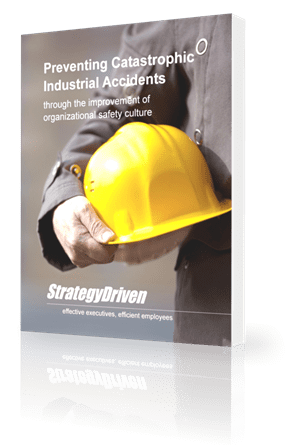
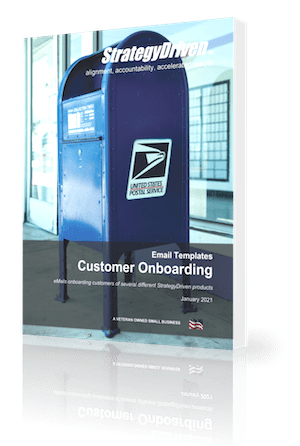
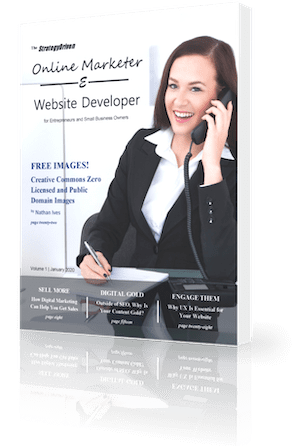
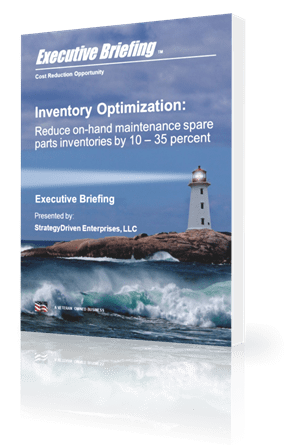








Leave a Reply
Want to join the discussion?Feel free to contribute!