5 tips for getting things right with your virtual conference

This trend has realised a fair few advantages listed in a UC Today article – like the absence of both a commute and having to repeatedly trek across conference centres. However, you should still be careful to follow certain dos and don’ts when delivering a virtual conference.
Decide what you are aiming to achieve with your conference
Maybe you’ve got some news to break to the world, you want to address a specific issue that has long been left lingering or you have spotted an opportunity to generate more revenue. Alternatively, maybe the conference is an annual one usually held in person but you want to digitise it this time.
As a virtual conference isn’t easy to organise, you want to be sure why you are doing it and how it would benefit your audience.
What audience are you eager to attract?
You probably already have a good idea of what the conference’s audience will be if the event will be an internal-only one strictly intended for employees of your company.
Otherwise, though, you should ask yourself a series of questions outlined by UKTN – questions that could help you figure out how to attract the ‘right’ audience. For example, do you want to pique the interest of new customers, and from what age range would you like to draw attendees?
Determine a message or theme for your event
Is there a particular message you would like to be left in attendees’ heads as the conference closes? If so, keeping this message – or what one thing you want the audience to remember from the event – in mind as you organise the conference could help you to keep it streamlined.
If you can’t decide on a specific message, at least give the conference a theme for all of its elements to revolve around, enabling people to discern what to expect.
Organise more than one speaker
Speakers you organise for your virtual conference can include managers or employees of your business or professional, industry-relevant speakers from outside your company.
You could even choose to wrap up the event with an inspiring talk from a motivational speaker, leaving the audience feeling encouraged and energised.
Test your tech before the conference proper
If there’s going to be a technical glitch, you obviously don’t want it to happen during the conference itself. This is why, once you’ve selected all of the tech you will need for the big day, you should arrange a test run to make sure all of the required hardware and software works as it should.
To this end, you should utilise a virtual conference software platform from a reliable provider like ON24, and ask guest speakers to check their own audiovisual equipment if they will be participating from their individual homes.


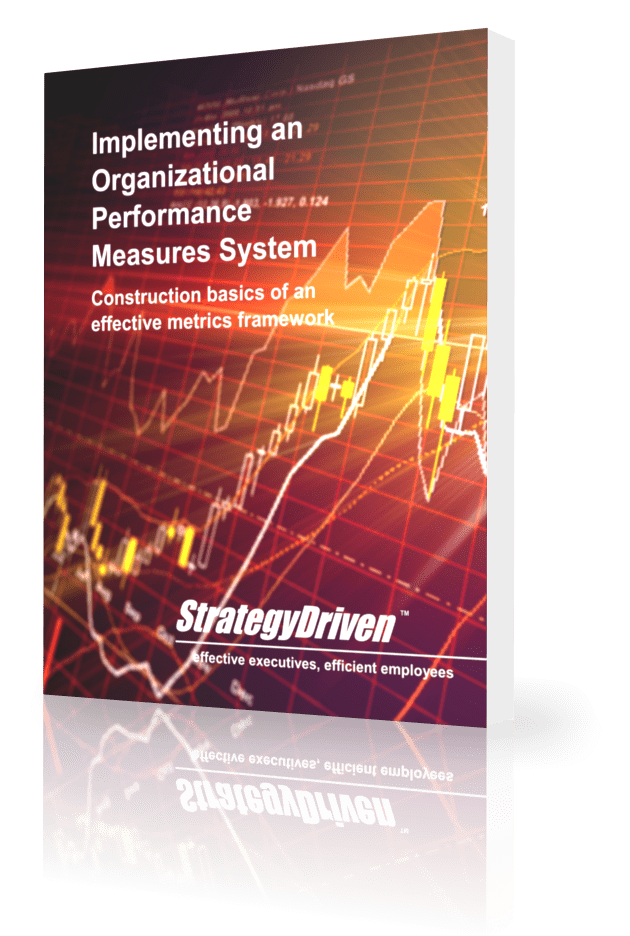
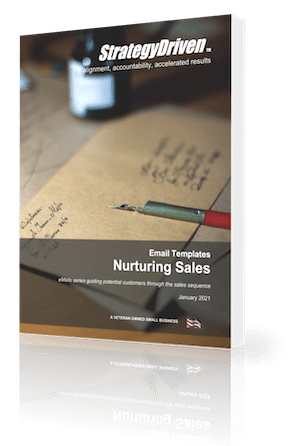
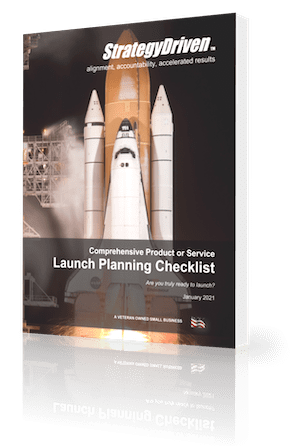
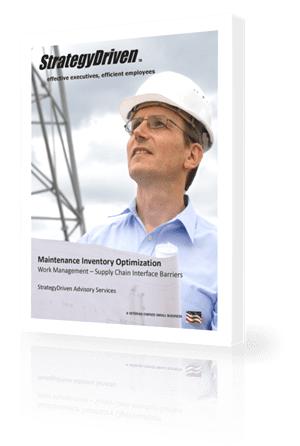


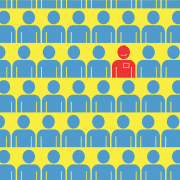





Leave a Reply
Want to join the discussion?Feel free to contribute!