Advice for Setting Up Your Home or Mobile Video Studio
StrategyDriven Insights Audio |
 Not too long ago, producing and broadcasting videos could only be done from a professional film or television studio and required a lot of expensive, specialized equipment. Nowadays, though, anyone with access to a few items of modern technology can make and transmit videos over the internet, and even arrange permanent home studios of their own. Follow these tips to set up yours for the first time.
Not too long ago, producing and broadcasting videos could only be done from a professional film or television studio and required a lot of expensive, specialized equipment. Nowadays, though, anyone with access to a few items of modern technology can make and transmit videos over the internet, and even arrange permanent home studios of their own. Follow these tips to set up yours for the first time.
Consider Your Situation
The first step to setting up your mobile or home broadcasting studio is to think about what you’ll be doing with it. There are a few pieces of equipment that everyone making video feeds needs, such as video and audio recording equipment and lighting, but many of the options are geared towards specific roles. Will you be sitting inside at a desk doing a video podcast, standing up doing a task for an instructional video, playing an instrument for a music video, or moving around outdoors? Will you be broadcasting or streaming live, or will the video be edited and uploaded to a website later?
You should also consider your environment. What kind of lighting do you have, and will it be difficult to make you look your best or even be seen? Is there noise pollution from outside, or is the room full of echoes?
Write down specifically what you’ll be doing and where you’re going to do it so you can plan for what equipment you need to accomplish your goals.
Purchase Your First Equipment
When purchasing your initial equipment, if any, your budget is a huge factor in determining what you need now and what you can get later. If money is not an issue you can set up your entire studio all at once, or you can choose to purchase items one by one. Either way, everyone who intends to make videos needs five basic things: a way to record video, a way to record audio, a source of light, a tripod to hold the video device so it doesn’t shake (and your hands are free), and finally, a way to upload that video to the website or social media of your choice.
With lighting sources, keep in mind that you should ideally have three sources of light pointing at you at different angles for viewers to see you at your best.
As far as video goes, many people including professional broadcasters use a smartphone or tablet to record both video and audio and upload it, because they already own one and don’t have to purchase extra equipment. Smartphones and tablets are also extremely portable, so you don’t have to lug around expensive or heavy items if you’re broadcasting on the go. Alternatively, you can purchase a dedicated camera, usually a DSLR or broadcast camera, if you want to go really pro and don’t mind spending a lot on your equipment.
If you’re looking to set up a home broadcasting studio, either to interface with television or to stream live events, you may also need some sort of teleprompter. This can be either a smartphone app or a device that hooks up to your phone or tablet to show your cues and lines.
If you’re not using a smartphone or tablet, you’ll need a microphone, especially for video podcasting. Some mics can link directly to the camera or computer, while others must go through a mixing device that syncs the audio and video.
Finally, you can certainly upload your videos directly from your mobile device. However, if you want to do any serious editing, a laptop or PC is necessary, and you’ll need one with a fast processor, high-performance video card and a large hard drive. A fast internet connection is also useful for uploading large files or streaming high-quality video.
These days you don’t have to break the bank to set up your own home video studio. With the right modern equipment, you can start producing professional-looking videos to post or stream anywhere online.


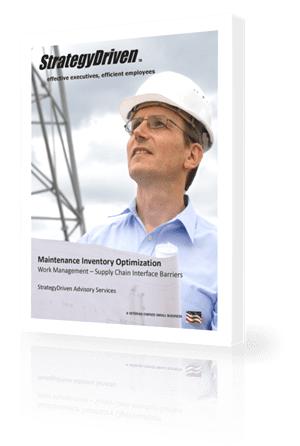
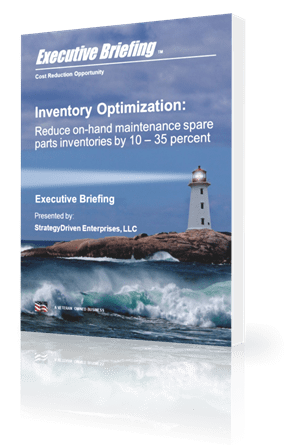
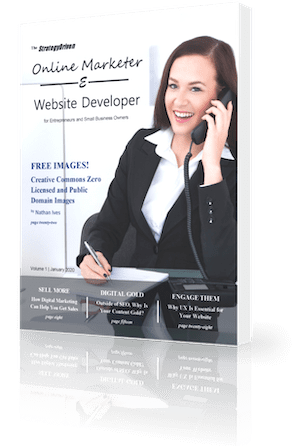








Leave a Reply
Want to join the discussion?Feel free to contribute!