How to Spot the Difference Between Webinars and Online Meetings

But with so many new users starting with virtual conferencing from scratch, there has been a lot of confusion surrounding the jargon. It’s like learning entirely new vocabulary: webcasts, screen sharing, virtual conferencing, remote access and more.
One key point of confusion surrounds the difference between webinars and online meetings. At first glance, they might seem remarkably similar, with many mistakenly using the words interchangeably. However, after this article, you will hopefully see there is a world of difference, and it’s vital to know what they are and when to use them.
So, let’s begin!
How to Tell the Difference
At the most basic level, it revolves around size. Online or virtual meetings are most often employed when a small group of people want to get together to discuss and idea or project. These meetings are collaborative with everyone taking a role in the proceedings, and they usually shouldn’t include more than twenty-five people.
In contrast, a webinar is for the masses, with some platforms allowing the organiser to host five-hundred people or more. In these sessions, one person or group typically talks to the rest. Think of it less like a meeting and more as a conference. Or as the name suggests, a seminar.
When to Use an Online Meeting?
Such meetings are great on a number of occasions. Firstly, if you need to liaise with one person or a small team, they are the perfect way to exchange ideas quickly and in real-time. They’re much quicker than email. They can also be suitable for larger conferences; however, consider the aim of the meeting. Are you here to display a product to others, or is the meeting primarily a collaborative approach? Do you want everyone to contribute?
If the answer is yes, then an online meeting is the perfect medium. They’re all about discussion.
As such, the tools available during the meeting are designed to facilitate the exchange of ideas. Virtual whiteboards allow attendees to sketch out their ideas for all to see. If you’re struggling to explain a complicated topic or you want to make notes as you speak, use the whiteboard to draw diagrams and connect ideas. They’re also fantastic for a quick brainstorming session. Meanwhile, screen sharing enables each meeting participant to show their work or to switch slides in a presentation smoothly.
As you might imagine, such meetings are brilliant for connecting with a client half-way around the world (they also save on travel costs). However, the downside comes with the home backdrop, which can look unprofessional to a client. Choose a Zoom virtual background for your next interview with a client, selecting from stylish offices to swanky boardrooms. To give the meeting an exceptionally professional feel, have the entire team use the same backdrop, for a sense of continuity.
When to Use a Webinar?
As mentioned, webinars are designed for big crowds. They’re the virtual equivalent of a conference hall. If the meeting isn’t a discussion, but rather a large-scale presentation: pick a webinar. They prevent any interruptions, allowing a speaker to showcase their product or idea.
People have used webinars for lectures, training seminars, or for a companywide update on progress. However, one concern is often raised: audience participation. While the speaker doesn’t want to be interrupted every minute, they want to keep the audience engaged.
Thankfully, with polls and surveys, speakers can test the mood in the room. Or they can use a curated Q&A to answer questions in real-time, clarifying any confusions.
As promised, you now know the critical differences between online meetings and webinars. Are you planning a cosy collaboration with your team, or do you need to present your product to the world? Either way, you have the tools at your disposal.

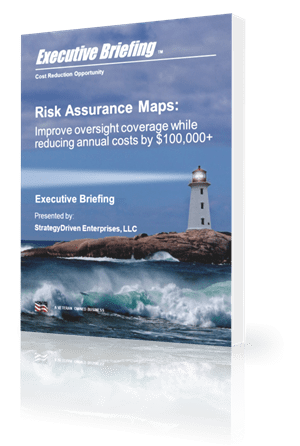
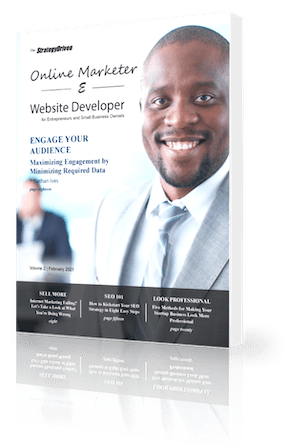
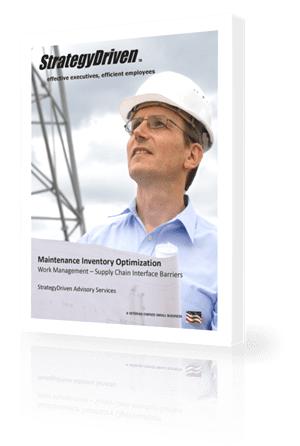
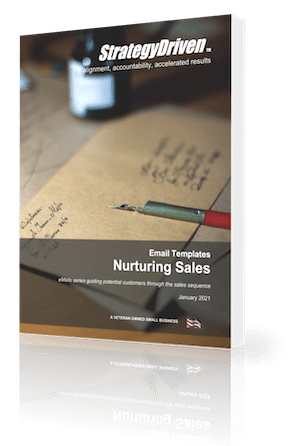
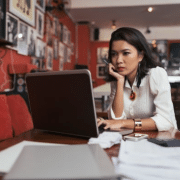







Leave a Reply
Want to join the discussion?Feel free to contribute!