How Can You Stay Safer on the Internet?
While the internet is something that has made our lives a lot easier, it is also something that can put us at a lot of risk as well. It might be fun using the internet to scroll through our favorite social media apps but there are always people out there with malicious intent that can bring us a lot of harm. Therefore, it is our responsibility to use the internet with a lot of care so that we can make sure that we are as safe on the internet as possible.
However, some Internet Service Providers (ISPs) provide modems, routers, and gateways that come with an integrated security system such as blocking malicious websites, parental controls, and a lot more. You will have to head online to find out about secure internet near you so that you can decide which internet service is the best suited for you.
Other than that, there are also some things that you can do yourself so you can make sure you are not vulnerable to cyber-attacks. Here are some ways you should definitely try to ensure your safety as you use the internet.
1. Keeping Teens Safe on the Internet
Out of all the age categories, the ones that are at most of the risk are teens. Teens generally have a poor sense of judgment and they find themselves victimized by a lot of cybercrime. It is essential that you keep an eye on the activities that your teens may be involved in. You should definitely set a limit to their technology use and one way to do that is to use default apps such as Apple’s Screen Time, which can set an automatic limit to your teen’s phone usage if they use an Apple device.
You can also make sure that you keep devices out of their rooms so that they don’t end up overusing their devices. These devices can include cell phones, laptops, and PCs. It would make sense if you allow them to use their devices in common areas such as the living room so that you could keep an eye on their internet usage. You should also make sure that you are open to conversations about the harms of the internet so that your kids are well-prepared about the potential risks of the internet.
2. Don’t Forget to Use an Antivirus
This is something that is actually pretty obvious. In order to protect yourself, your data, and your devices, you need to make sure that you use a good antivirus for your devices. Not just that, you should also update your laptop and your PC whenever you can as this would help keep your firewall up to date as well. The firewall by default makes sure that your devices are well-protected from potential threats.
Viruses and potential attacks include other things such as ransomware and phishing attempts. Ransomware hijacks all of your data and encrypts it in demand for your money. Once you pay the hacker, your data is released. The best way to prevent this is to ensure that your data is protected from potential ransomware attacks and the only way to do that is to get a good antivirus for yourself.
3. Make Sure You Don’t Click on Any Shady Links
This is something that is more towards the easier side of things. While you are on the internet, you need to make sure that you observe whatever webpage you open as critically as possible. This is important because you need to keenly observe all the links that you see on any website or any email that you receive. There are also some deceptive emails and links out there that are actually phishing links aimed at stealing your credentials and your personal data.
It is very easy to see and differentiate between a normal link and a sketchy one. You would see a lot of hyphens, a certain typo, or even a change in the protocol as it would probably be http instead of https which is a secure protocol. So the next time you browse something on the internet, make sure that you steer clear of potentially dangerous links.
4. Create a Strong Password for Yourself
A common mistake that people usually make is that they create one password and start using the same one across all their accounts on different platforms. While this may be something that is convenient, it is also potentially dangerous for you. What you actually need to do is to come up with a unique password for every platform that you use and you must make sure that it isn’t anything that is easy to guess such as your name, initials, date of birth, or anything else of the sort.
Some tips that you could follow are you set up a long password which should have mixed characters with alphabets, numbers, and symbols. However, you should avoid using numbers in a sequence. Don’t use the names of your pets or use a sequence on a keyboard such as QWERTY and so on.
Wrapping Up
Now that you know all of these things, make sure you follow them as much as you can so that you can keep yourself as secure on the internet as possible!


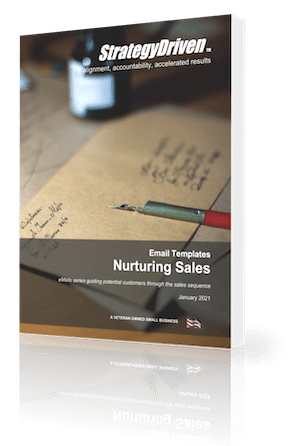

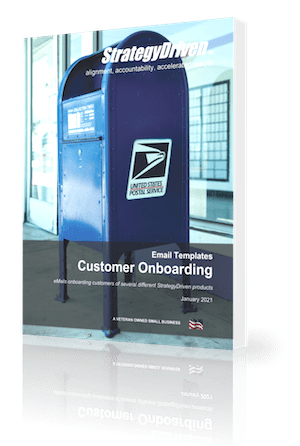









Leave a Reply
Want to join the discussion?Feel free to contribute!