5 Tips on How to Identify Phishing Emails
 Let us begin with defining and understanding phishing; it is a cybercrime in which a target victim is contacted by email, phone call or text message. The contact is established by someone illegally posing as a genuine establishment or an organization to lure individuals into giving out and surrendering sensitive data such as personal information, banking and financial credentials. The goal of phishing is to trick the recipient into believing that the message is something they want or need officially, like a request from their bank or probably a note from someone in their company and click a link or download an attachment that usually contains malicious software. What separates phishing is the attacker’s pretense as a trusted body of some sort to gain the victim’s faith.
Let us begin with defining and understanding phishing; it is a cybercrime in which a target victim is contacted by email, phone call or text message. The contact is established by someone illegally posing as a genuine establishment or an organization to lure individuals into giving out and surrendering sensitive data such as personal information, banking and financial credentials. The goal of phishing is to trick the recipient into believing that the message is something they want or need officially, like a request from their bank or probably a note from someone in their company and click a link or download an attachment that usually contains malicious software. What separates phishing is the attacker’s pretense as a trusted body of some sort to gain the victim’s faith.
Phishing is one of the oldest forms of cyberattacks, but that does not mean it is harmless. It is still one of the most prevalent and malicious types of cyberattacks to exist. Phishing is one of the most common means of cybercrime and what is worrying is that despite how much we think we know about scam emails, there are still people who frequently fall victim to this cyber attack.
Let’s see how to identify Phishing emails, the subtle signs that should help you spot one and how to stay protected from them.
1. Check if the message is sent from a public email domain
There is no chance of a genuine organization sending you an email from an address that ends with a public domain such as @gmail.com or @yahoo.com. Authentic and genuine businesses would have their own email domain and company accounts. If the domain name matches the sender of the email, the message is in all totality legitimate.
Another way to check a business’s domain name is to do a quick google search making it easy to detect phishing.
Many of us don’t ever look at the email address that a message has come from, which also holds many clues that can help you spot a phishing email.
When cybercriminals create their fake email addresses to lure people into their schemes, they often have the option to select the display name, which does not have to relate to the email address at all. Therefore, they can use a phoney email address that will turn up in your inbox with the display name of a trusted brand or business.
2. Obvious grammar and spelling errors
If you get an email from a big business or organization, but it contains many basic spelling mistakes and grammatical errors, it is an obvious sign that it is a phishing email. Therefore, you should read the email carefully and check for these mistakes because they serve as clues that help you identify a phishing email.
3. Open attachments with utmost care
Email attachments are necessary and carry a lot of vital information, but they are the biggest threat to your device, and you could end up becoming a victim of phishing. This is the reason why it is essential to scan every attachment in your email.
Email attachments, particularly from unknown senders, can have viruses, malware and other malicious programs that could hamper the security of your system and make it easier for an attacker or cyber-criminal to gain access.
So, make sure to scan all attachments you receive from both known and unknown senders to stay protected.
4. Protect your email by using an SSL Certificate
We often wonder is this website safe? The threat of phishing is growing daily, with websites and emails at most risk of this menace. To make emails more secure and resilient to online attacks like MiTM attacks, you should get Cheap SSL Certificate. Secure Socket Layer gives a safe and secure transfer-layer interaction among two end-users, the sender of the email and the receiver.
Installing an SSL certificate warrants that every communication between the server and browser stays encrypted and secured from external threats. In addition, an SSL certificate encrypts communications on websites whenever it is technically feasible, making it harder for attackers to shoot phishing emails.
5. The message has a sense of urgency
If you receive an email giving a piece of essential news or update and asking you to reply and act immediately, it mostly is a phishing email. But a careful study of such email or message makes you realize that the organization doesn’t get in touch with you by that email address, and you learn that they did not send you a document at all. That is why so many scams and phishing schemes request that you act as soon as possible. It is also common for phishing emails to instill panic in the recipient as if you would incur some heavy loss if you do not act. The email may claim that your account may have been compromised, and the only way to confirm it is if you enter your login details, such as username and password. And with this act, you have just given away your details to the scammers. Then again, the email might state that your account will be locked if you do not act instantly.
So, ensure that you take the time to go through the processes mentioned above and check if it is a genuine email and act only if and when, you are sure. If you are unsure, however, contact the company directly through some other means.

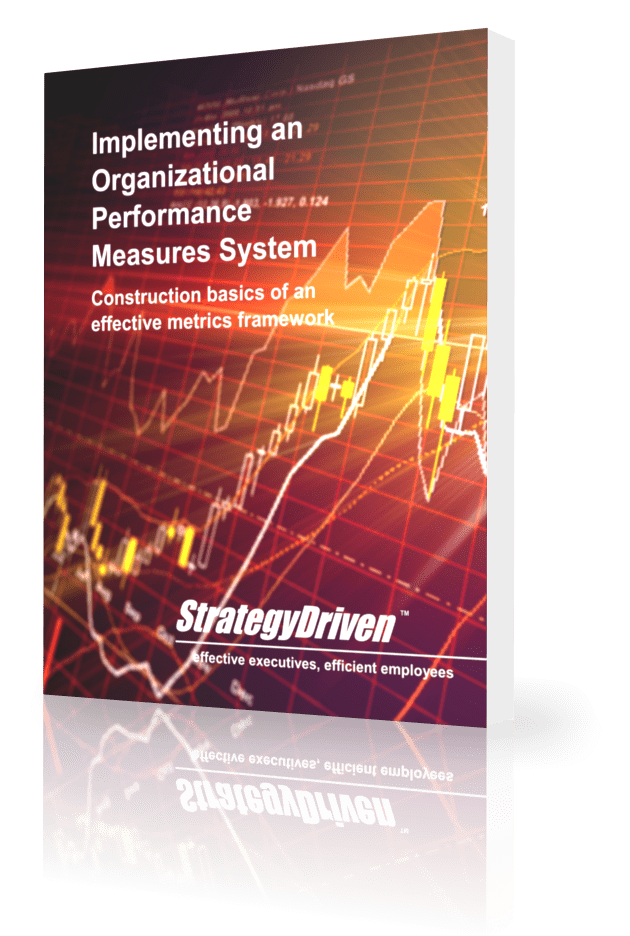
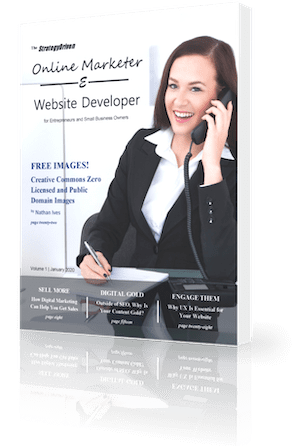
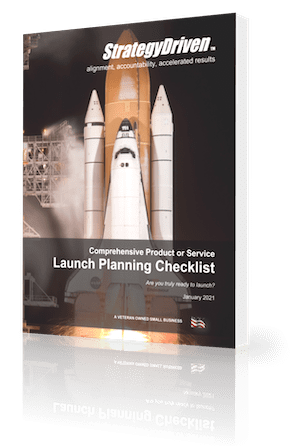







Leave a Reply
Want to join the discussion?Feel free to contribute!