How To Backup Your Business Data
Data backup is a crucial part of protecting your business’s continuity. If your only backup is kept on a single computer or a mobile, and this is then lost or stolen, then your business data will be lost completely. If you have paper copies of your business data, this isn’t adequate data protection. If your business premises were to burn down, or suffer from severe flooding, then the data that you need to carry on your business would be irretrievably lost. Data backup is an important part of any crisis preparedness plan for businesses large and small.
Data Loss
There are lots of ways to potentially lose your business data, and protecting it should be a top concern for your IT. You could lose data due to:
- A desktop or laptop hard drive crash, or damage to your mobile device, which could render your data unrecoverable
- Your computer or phone being stolen. Break-ins at businesses are common, and most stolen laptops or desktops are never recovered.
- Data being accidentally deleted or deliberately deleted by an employee who has been let go.
- Your computer being hacked by malware
- Your only storage accounts being hacked
- A ransomware attack could make your files inaccessible to you until you pay a substantial fee to get back in.
A Data Backup Regime Is An Essential
For proper data protection for your business, you must establish an effective data backup system. These systems should follow these three steps:
- Backup your business data on a regular basis
- Create backups on reliable media, such as through Media Duplication Services, or in the cloud
- If you use media for backups, you must store the devices in a secure, off-site location
A good, simple rule to follow for business data protection is that if losing the data would prevent you from doing business effectively, you need to back it up. Desktop software programs can be reinstalled if they’re lost, but recovering the details of things like transactions or business correspondence is usually impossible if these files are lost in any way, or damaged beyond repair.
Data Archive Vs Data Backup
Most backups are done periodically and are short-term images of data for disaster recovery purposes. Archiving is different, and usually refers to the long-term storage of data that is no longer being regularly used by your business, but can be restored if somebody needs it, for example, data about a former client or a completed project.
Backup Critical Business Data
There are two important steps to successfully backup your business data.
- Identify the critical data in your business that needs to be backed up
- Implement backups of this key data on a regular schedule
Your data backup should include all of the files that you have created or modified, so they can be regularly backed up. For a lot of business, this will include everything from accounting files to emails.
To make backing up easier, more and more business applications are now available through the cloud, where you can run automatic backups. However, if you are using desktop (non-browser) applications, then these can be reinstalled from media or downloaded, so you don’t need to back these up.
Cloud Storage
One of the best ways to make your data backup easy is to use online backup services. This is just one of the reasons why cloud computing can be enormously beneficial to small businesses. However, you should keep in mind that cloud services can still be vulnerable to losing your data to problems like hacking or employee sabotage, such as password changes or deletion. To counteract this risk, it is a good idea to take occasional local backups of any data that you store in the cloud.
Local Data Backups
If you choose to save your data locally and are not using cloud storage then you can make the backup process a little more simple by keeping all of the files that you know will need to be archived on a single drive on your computer.
For example, perhaps you need to back up files from accounting, word-processing documents, spreadsheets, emails, and photos. Putting your account program, Microsoft Office, Outlook, and Paintshop Pro all onto a separate drive will make it much easier to achieve all the files that you have created or modified with these programs. All you will then need to do is backup that one drive or folder. Once you have identified the critical data that needs to be archived, all you have to do is install and use a backup software program in order to safely archive your business data on a regular schedule.
It’s a smart idea to backup your data every night. There are lots of different backup software programs on the market that will allow you to set a backup schedule to suit you that will automatically backup all your data for you, without you needing to get involved after the initial setup. Backup software that also zips and encrypts the backup data will help to save on disk space and will increase the security of the data.
You should only keep your data backups on-site if you are able to keep them in a fire-proof, waterproof, indestructible sage. Investing in backup solutions like a tape drive or an external hard drive and religiously sticking to your planned backup schedule won’t help you at all if your data backup copies are then stored in one place, and that place is struck by a disaster like a flood or a fire. To really be secure, you must store your backups off-site. Cloud backup doesn’t completely eliminate this worry but is definitely better than most physical locations for storage.
Some businesses choose to keep their data backups in security boxes at banks. The fee for a security box, if you decide to do this, is usually tax-deductible, which is a bonus to choosing to store your data in this way. Other small business owners choose to keep multiple copies of the backed-up records at the homes of different friends or family members. It doesn’t matter where you choose to store your backups, as long as the place that you choose for storing your business data off-site is secure, and that you have regular access to it.
Online Backup Services
For the ultimate in security, you need to make sure that you always use strong passwords for these online backup services, change those passwords on a regular basis, and ensure that your backed up files have been encrypted. As cloud storage is shared, cloud providers will normally encrypt user data automatically.
USB (Thumb) Drives
USB drives are always being improved and increasing in available capacity, making them ideal for quick data backups. They still don’t have the capacity that external hard drives do, but they do have a fast data transfer rate and are easily portable. You can backup data to a USB drive very easily and take it offsite to a secure location. As they don’t have any moving parts, USB drives also have the advantage of being very reliable.
External Hard Drives
For small businesses, buying and using an external hard drive for data backups is one of the most commonly recommended methods. External hard drives are usually pretty inexpensive compared to tape drive systems. They are also very easy to use. All you need to do is plug in the hard drive into your computer’s USB port. Most external hard drives come with backup software ready to go to help you.
Local Area Network (LAN) Storage
If you have a local area network (LAN), you could choose to also backup your files to another computer or server. However, if the backup machine is kept in the same location, then be aware that it could be vulnerable to being stolen or being damaged by a flood or a fire. To prevent theft from being a risk, you could install the server in a locked cage, cabinet, or closet, and be careful about who has access to it.
Tape Storage
If you have large amounts of data that need to be backed up, or want to make and store regular complete data archives to be stored on a long-term basis, then tape backups are the best option for you. They are very reliable and can store a massive amount of data.
Back It Up Or Risk Losing It
No business should ever run the risk of losing your business data. The best defense against a disaster like this happening to your business is by using a proper data protection plan. If you create a proper backup system that includes regular archiving and backing up your business data on a regular basis and backing it up properly, you will be able to make sure that your business will be able to stand up to whatever problems might come your way, and keep on working and trading successfully. Remember that you can never have too many data backups!
Spend some time identifying what data you need to backup, choose how you want to back it up and how often, and decide where to store your data.


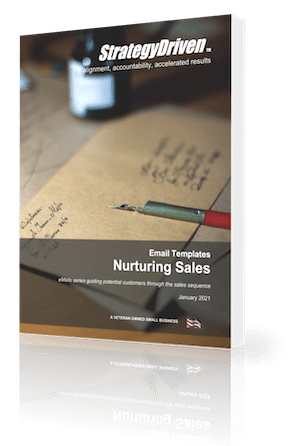
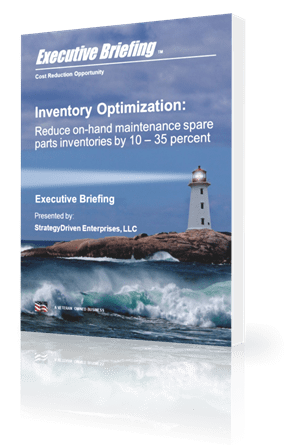
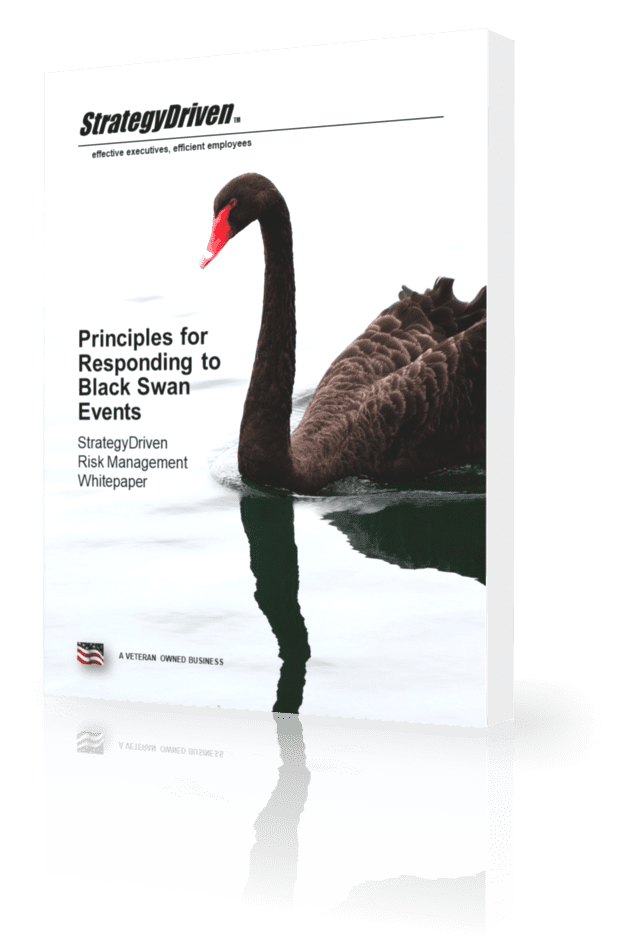
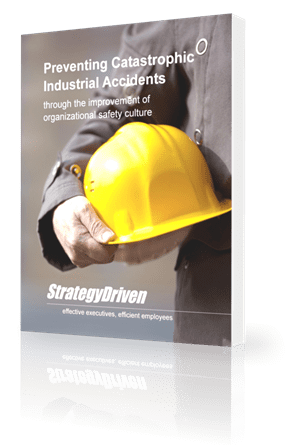
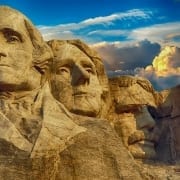



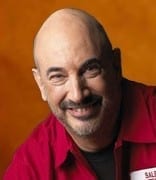


Leave a Reply
Want to join the discussion?Feel free to contribute!