How to Improve Internet Speed in Your Office

Set up additional Wi-Fi
As business partners, potential customers, and random visitors visit your office for meetings and presentations; they will expect to access your internet. Activities that include document retrieval from emails, zoom meetings with virtual employees, or response to emails require reliable internet connectivity for your business operations to run smoothly.
Since issuing company network passwords to strangers may cause a security breach, consider obtaining a visitor’s Wi-Fi connectivity instead. Keeping your company network private will save you the pain of enduring ransomware attacks on your system that can cost you a lot of money to resolve.
Additionally, with a visitor’s Wi-Fi in place, you can always control the number of bandwidth visitors consume while in your office. Ensuring visitors don’t disrupt formal business operations by streaming videos that take long to download.
Secure your signal
Suppose your Wi-Fi connectivity is open and free for everyone to access. In that case, you are not only overloading your bandwidth but exposing your company to cyber-security threats that may lead to ransomware attacks.
Secure your network by setting a complex password and not easy to guess. If you have a set password that has been in use for a long time, consider changing it from time to time. Complex passwords may be cumbersome to type in your devices, but the momentary inconvenience is worth it to preserve your data and keep it secure.
As long as your old passwords remain intact, former employees, business partners, or random visitors can have access unless you secure it afresh. Though it may appear harmless, it is better to avoid any unforeseen risks.
Delete applications that slow-down bandwidth
Since your bandwidth is mainly limited, overloading it will cause slow internet speeds and an overall productivity reduction. To mitigate this, restrict applications that consume large amounts of bandwidth and delete others immediately after using them. Dissuade employees from streaming HD videos at work and regulate the internet for personal use to prevent slow speeds.
It would be prudent for you to know how much bandwidth your office requires to pick a plan that aligns with the workload. Furthermore, consider accounting for future business growth when selecting your bandwidth to cater for expansion and growth requirements.
Position your router correctly
Most entrepreneurs place their router on shelves where they are out of sight, stashed together with big office files and other office merchandise, to ensure the office appears tidy. Doing so blocks the router from receiving signals, but nearby technology can also cause interference.
Unfortunately, this is a big mistake and the worst place to position your router—experiment by looking for a strategic position with the most transparent signal and accessible to more employees.
Try placing the router close to where internet connectivity is required the most, such as near boardrooms. You can also try positioning it closer to the top to access better coverage. While many find it convenient to place it on the low surface, it may obstruct office furniture or people present in the room. Positioning it on high surfaces ensures less interference is very beneficial for signal access.
Boost your signal
Alleviate signal barriers by investing in a signal booster that weakens router signals by strategically positioning them. Proper placement of the booster will ensure the signal is transmitted and received to the entire office where the router is unable to reach.
Change the channel
When multiple routers have access to a single channel, it may cause overcrowding leading to internet interruption. Channels that have no congestion work better and therefore strive to examine and utilize them for better output and productivity.
Upgrade your router technology
If, after trying simple tricks like repositioning your router, boosting your signal, and changing the channel don’t seem to work, it may be time for a new and faster router to improve performance. Many new devices support multiple inputs and outputs and have additional capabilities to enhance productivity.
If you invest in a new router, make sure to invest in a better and faster computer to complement each other, save you time, and help meet set targets. Financial constraints shouldn’t be a deterrent in upgrading. A new router is beneficial to handle current technology as you prepare to upgrade the rest of your office.
Prioritize regular updates of both hardware and software, which will eventually reflect higher profits and a satisfactory customer experience.
Frequently inspect your devices for viruses.
A virus invasion can cause havoc on your computer sweeping away essential documents and bringing office operations to a screeching halt. Viruses such as spyware can operate in the background consuming large portions of your internet connectivity, significantly slowing down speed and efficiency.
Plug computers directly into the modem
For your Wi-Fi to maintain high speeds, consider plugging devices directly into the internet. For instance, using an Ethernet connection is more beneficial than a wired connection. To get maximum benefits and maintain faster speeds, consider upgrading your Ethernet cable as well.
Additionally, transferring files between computers with Ethernet connectivity is faster and better than using a Wi-Fi connection.
Distance from access points
If your location is very far from the router or access point is an apparent cause of slow internet speed. To solve this, move closer to the router, and if the router is located in a separate room, try working from that room and see if it fixes your challenge. Additionally, try moving the router to a different position that is higher where network obstruction is minimal or a central location where everyone will be able to access the internet without issues.

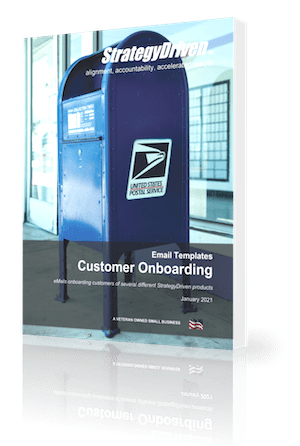
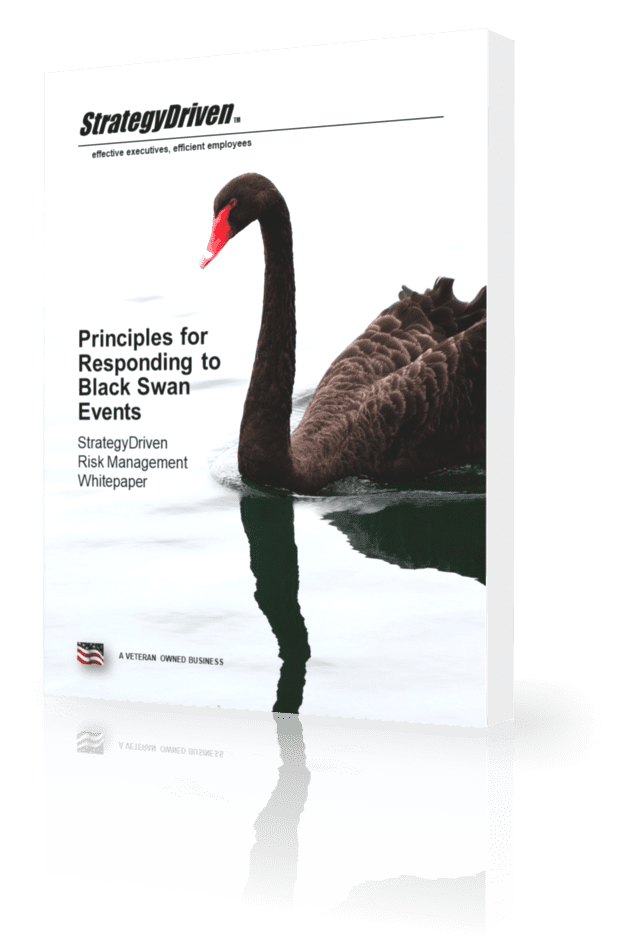
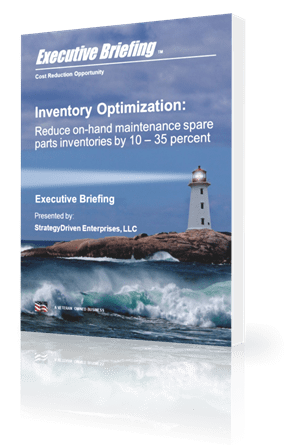
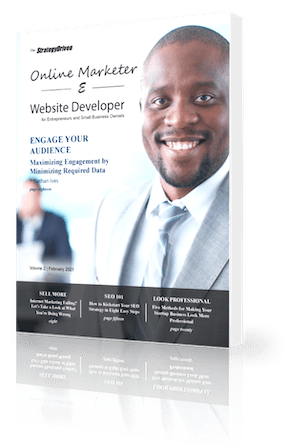







Leave a Reply
Want to join the discussion?Feel free to contribute!