6 Ways To Boost User Engagement With Your Business App
StrategyDriven Insights Audio |
The majority of businesses have their own dedicated app these days and if you don’t, you’re missing a big opportunity. Developing your own app is a brilliant way to increase brand awareness and it can be an incredibly effective sales tool as well. However, if you want to boost your business with an app, engagement is essential.
There are thousands of competing apps out there and it’s easy for your app to get lost in the crowd. If you are relying on a flashy design and a gimmick, you won’t find many long term users for the app and your business won’t benefit from it. If you want to be successful, it’s important that you have a clear customer engagement strategy in place to encourage people to download your app and, most importantly, to continue using it for a long time. Whether you are planning to develop your own business app in the future or you already have one on the app store, it’s important that you employ these techniques to boost customer engagement as much as possible.
Create The Right User Experience
If you want people to engage with your app, you need to make sure that they have a positive experience while using it. User experience is vital and a few small mistakes can make an app difficult and frustrating to use, which will seriously hurt engagement. A good user experience starts with the initial design process and extends throughout the build stages, and it’s important that you conduct regular usability testing throughout. Using the Infragistics Indigo.Design design-to-code system allows you to create basic designs and run usability tests, gaining a lot of insight into how positive the user experience is. When you base your entire design and build process around the user experience and use the feedback from testers to drive your decisions, you can ensure that the design is perfect and your app offers a great user experience.
It’s also important that you stay on top of maintenance issues and iron out any bugs right away. If certain features on your app don’t work or pages are slow to load, this will discourage people from using it again, so maintenance is very important.

Now that you have an amazing app that is easy and intuitive to use, you need to put it up on the app store and get people to download it. When you are writing your app store listing, you should consider it in the same way that you would a product listing. Unfortunately, a lot of businesses don’t put enough thought into their app store listing and they struggle to get any downloads.
You need to think about why people would want to download the app in the first place. What problems are you solving? What are the best features on the app? Instead of simply telling the customer what the app does, you need to create a story and explain to them why they can’t live without it. If you are stuck for ideas, check out the listing on some similar apps and look at the listings on the most downloaded apps so you can get an idea of how they entice people and encourage downloads.
Get Your App Onboarding Right
Convincing somebody to download your app is the first step, now you have to convince them to use it on a regular basis. The onboarding process will help the user get to grips with what the app does and how it works. Unfortunately, there are a lot of common mistakes that people make with their app onboarding.
If you launch straight into a tutorial that teaches the user about all of the advanced features of the app, a lot of people will switch off. They are still not quite sure about the benefits of your app yet so you should start by giving more detail about what the app does. Using screenshots of different features is a great way to give people a sense of the utility of the app without bombarding them with a tutorial. Once they are familiar with the overall features of the app, you can then start with the tutorials. It’s best to have separate tutorials that run when somebody clicks on a certain section of the app. This prevents people wasting time learning how to use features that they are not interested in.
Login and authentication is another thing that people get wrong during the onboarding process. If you require a user to be logged into your app for any reason, don’t ask for this right away because you are instantly putting a barrier up and people are less willing to create an account before they even know if they like the app. It’s best to let them explore for a while and get to grips with the basic features and then ask them to create an account only when absolutely necessary. Forcing people to commit to your app too early is likely to put them off and cause overall issues with engagement.
Manage Permission Requests Properly
Permission requests are so important when developing an app because people are very cautious about online security. If somebody downloads a new app and it immediately starts asking for permission to access their camera and their contacts, they may be suspicious, especially if it isn’t obvious why the app requires those permissions.
Ideally, you should keep permission requests to a minimum and you need to be careful about how you word them. When asking for permissions, you should always explain why so you can put the user’s mind at ease. You also need to display a message if permissions are denied, explaining that this will affect the functionality of the app and some features will not work.
Deciding when to ask for permission is important as well and a lot of app developers make the mistake of doing it all as soon as the app opens. But bombarding the user with a lot of permission requests right away will make them more suspicious and it also stops them from getting to experience the app right away. It’s much better to split the permission requests and only ask when the user tries to access a certain feature.
Use Push Notifications
Continued engagement with your app requires some prompting because people may simply forget about your app. Using push notifications reminds them that you are there and demonstrates the value that your app provides, so people are more likely to keep coming back. However, you do need to be careful about how you use push notifications because if you get it wrong, you may encourage people to delete your app.
Constantly spamming people with useless notifications is the easiest way to get them to delete your app. If you are going to send somebody a notification, there needs to be a reason for it. For example, if you sell products through your app, you can send them suggestions or information about any new deals and offers. Whenever you update your app and add something new, send out a notification inviting people to give the new features a go. These kinds of push notifications provide value to the customer and offer them something, so people will respond to them. But if you send lots of notifications that don’t offer anything, people will get annoyed and delete the app.
Your notifications will be far more effective if you personalize them and tailor them to each specific user. It’s also a good idea to use deep linking on your notifications. This means that users will be taken directly to a specific page so, for example, if you send a notification with a product suggestion, they can go directly to that product by clicking the notification. This makes the process a lot smoother for the user and adds more value to your notifications.
Incorporate Live Chat
Being able to communicate directly with your customers through the app is very important. If you don’t have a clear line of communication and a customer has an issue, they will usually leave a negative review on the app store. Naturally, bad reviews make people far less likely to download your app, so engagement suffers in a big way. Introducing a live chat feature will help to avoid that issue because users can message you directly if they have a problem with the app and having that direct line of communication there is a brilliant way to improve overall engagement. You can also use live chat as a way to improve your customer service, so it’s definitely a great feature to add to any business app. So, if you do not own an app yet and just consider creating one, put the live chat into the list of essential features. Your in-house team or outsourced specialists (if you decide to hire a React Native developer, for instance) will help you elevate the customer experience to a new level. If you use chatbots to answer the basic questions, your users can get an instant answer to their queries.
Developing an app with great features isn’t enough to be successful these days because there is so much competition on the app store. If you want your app to help you boost your business, it’s important that you focus on engagement and you have a clear strategy in place to encourage people to download your app and use it on a regular basis.



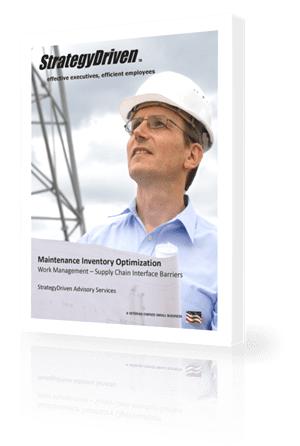
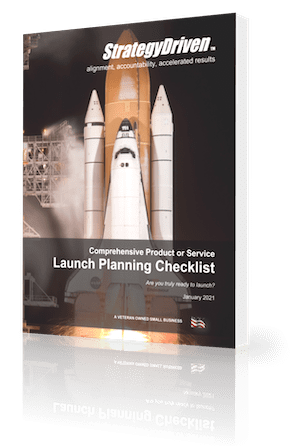










Leave a Reply
Want to join the discussion?Feel free to contribute!