The Benefits of Time Blocking

Managing your time will increase productivity and also help you unwind and relax, giving you a healthier work-life balance. It promotes productivity and is particularly useful for people who work remotely or are separated from their team.
One of the most effective ways of creating efficiency in your days, and reaching project deadlines, is time blocking.
The method really is as simple as it sounds. Unlike a timetable, you set your calendar and tasks into dedicated blocks. You are committing a set amount of time to each task. Colour coding will help you differentiate between projects and personal tasks.
Not only does this help you to structure your day, but it can also help your team understand how you are working and structure their time blocking around you too—giving you maximum team productivity.
Every business, small or large, should make time management the foundation of their working day, learning this simple method is the cornerstone of a more successful and productive atmosphere at work or home.
Does time blocking really work?
The simple answer is yes, even the easily distracted among us benefit from time blocking.
Making To-Do lists is a great start. However, most of us will recognize that a to-do list doesn’t always help us manage our time effectively. There are specific tasks that we know should take a couple of hours, but end up taking a full day because we are distracted or interrupted. We also tend to rush through tasks at the end of the day to ensure we complete them, or forget to reply to emails and lose potential business.
Time blocking for remote workers or sole traders is particularly useful for days you have family members around. If your family can see the blocks of time you have set to work on specific projects, they know not to disturb you, giving uninterrupted hours for you to dedicate to the task set.
If you are part of a team in a busy office, the method can be very effective. Sharing your time blocking calendar enables your colleagues to see your timeline and to avoid disrupting you. It’s like a friendly ‘do not disturb’ sign. It will make the whole project management team more dynamic and effective, giving you a positive pathway to your deadlines.
A team of individuals can be hard to manage on group projects. Every person naturally has a different time in their day when they are least, or most, productive. Establishing these times and creating a team time block will help you to get the most out of all team members, leading you to your deadline and allowing for contingencies too.
An important thing to remember is that time is fluid. You should be able to adapt your time blocking to any unexpected issues that arise in your day. The method makes this simple as you can effectively move blocks around the remaining hours of your day.
What are the main benefits?
When a team leader works out how to manage projects successfully, they often will be working on simultaneous project briefs. With time blocking, you are prioritizing the most critical tasks first.
With extended deadlines and a simple to-do list distractions slip in, and workers may be tempted to help a colleague with something or agree to a meeting with a potential new client. The process of time blocking gives accountability and a mini deadline. There is a clear directive, and everyone understands that certain hours will be dedicated just to one task.
Breaking a to-do list into daily, weekly or even monthly time blocks makes sure that those high priority tasks are completed, and everything else comes second.
When you create your team’s time blocks, always add a contingency into the timing. Tight turnarounds can increase pressure on individuals, and while some may thrive on this, others will crumble. The contingency should be a small amount of extra time in each block; up to 30 minutes is usually a good starter.
Another benefit is with fewer distractions comes efficiency. If you are self-managing a time block, then it’s worth switching off all your communications devices, such as your phone or notifications. Team leaders setting high priority tasks could add this to the time block. Suggesting that during individual blocks that all communication devices are set to ‘do not disturb’ this will give even more focus to ensure projects are completed without distraction.
Time blocking is also an excellent tool for setting realistic timelines. It can be easy to be pressured into quick turnarounds on projects. Still, it is better to underpromise and over deliver on time than it is to pressurize your team or set yourself impossible deadlines. The project manager should utilize the method as part of the pitching process, to enable them to know what is possible.
Saying ‘no’ to people isn’t always easy, mainly if it is an important client asking for a quick favour or one of your bosses calling you into a meeting. Having a dedicated time block allows you to turn down any interruptions that could cause a delay in the project while allowing you to see if you could fit it in during the rest of your day or week.
Finally, it sets our reminders on a deadline too. Many businesses are guilty of not completing a quote or a pitch for new work because live projects are getting in the way. Having an effective time blocking system will help remind you to reach out to new or past clients and ensure your after sales are on point, and you are still attracting new clients and projects.
How do I start time blocking?
It’s pretty simple to get started, especially if you are already an avid to-do lister.
The process should start with a simple list of everything you need to get done. You may find it easier to start with a day, or you might prefer to do a whole week or even a month.
Once you have your list set out, you then need to work out the order of priority, which jobs are most urgent, what order is best to do them in.
It’s then time to look at your working day. This will either be the time you are in an office, or if you work from home, you may decide to set your day up into the most productive times. This depends on your personal circumstances. Some remote workers prefer to work early in the morning or late at night.
The high priority jobs need to be allocated first and should happen when you feel you are at your most productive.
Your time blocking should also include moments in your day for rest, including mealtimes or socialization. A typical working day includes trips to the restroom, cups of tea and periods of exercise, by scheduling these into blocks, you will be more productive on your priority tasks. It can also help to leave one hour free, in case any emergencies or revisions come into your day. You can then move around your blocks. While the method does require commitment, it should also be able to move organically to fit with a realistic schedule.
Once you have set up a rough version of your time block, it’s time to move it onto a calendar. There are lots of different ways you can do this, including making your own and printing it out. Having a hard copy helps us access and stick to our tasks much easier. Setting the alarm on each time block will also help you know when its time to move on to the next project.
When you start to add your tasks to the calendar, use a colour-coded system. It helps to have a theme for personal and for work, then different colour selections for high priority and lower priority.
As you get used to working this method, you may find you complete tasks quicker than expected. If this is the case, you should move all your tasks back. You can use any time you have at the end of the day to complete lower priority tasks or to pat yourself on the back and take a well-earned rest.
The more you use time blocking, the more productive you will become. It may seem a little complicated to begin with; however, once you have formed the habit, you’ll make light work of building your projects into time blocks.
So, if you have been struggling with deadlines or managing multiple projects and people, this method is an excellent foundation for driving your business forward, building new strategies and helping guide your workforce and clients towards a healthier working day.




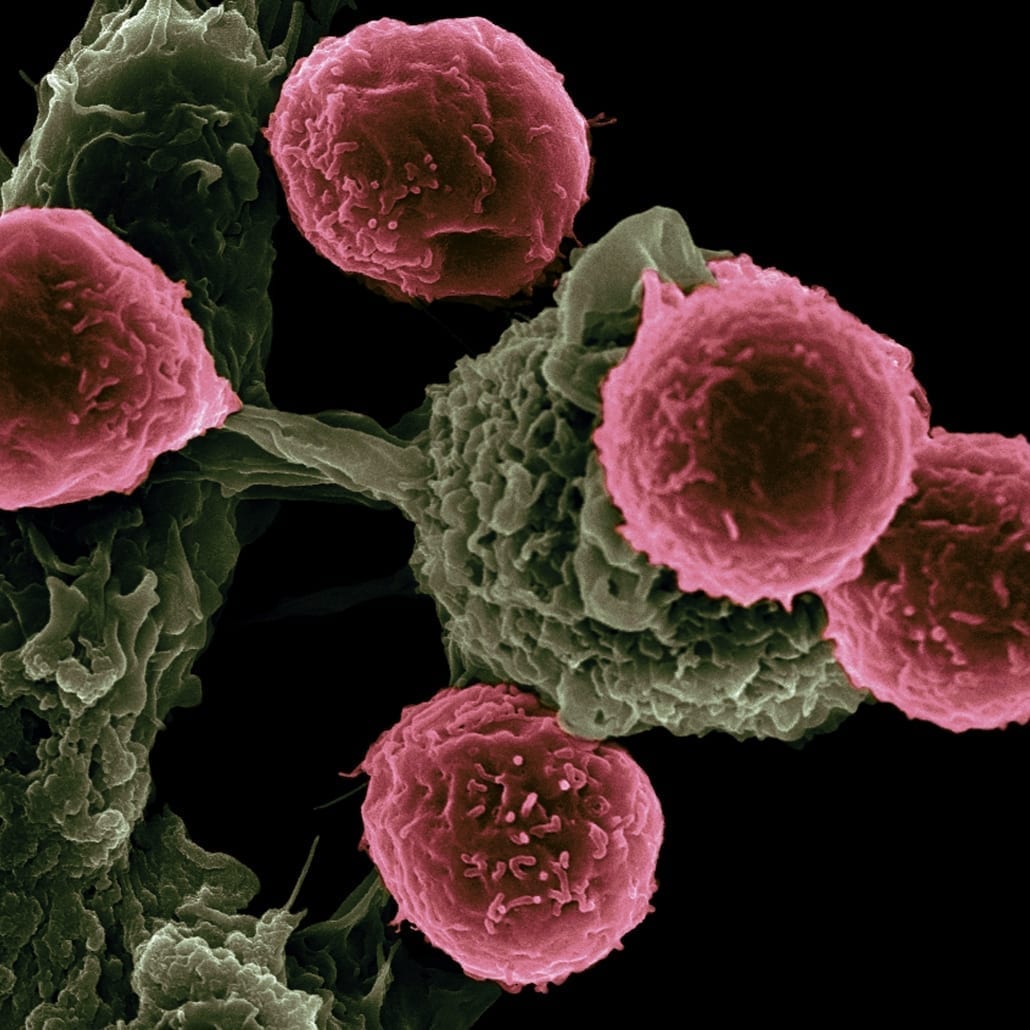 Until recently, very few CEOs, IT, or marketing professionals would have put ‘data optimization’ high on the list of agenda items that keep them up at night. These days — and by my estimation — this notion has become a top priority for the majority of businesses. Given the impact of events surrounding COVID-19, I view this not a matter of if, but when decision makers also arrive at this conclusion.
Until recently, very few CEOs, IT, or marketing professionals would have put ‘data optimization’ high on the list of agenda items that keep them up at night. These days — and by my estimation — this notion has become a top priority for the majority of businesses. Given the impact of events surrounding COVID-19, I view this not a matter of if, but when decision makers also arrive at this conclusion.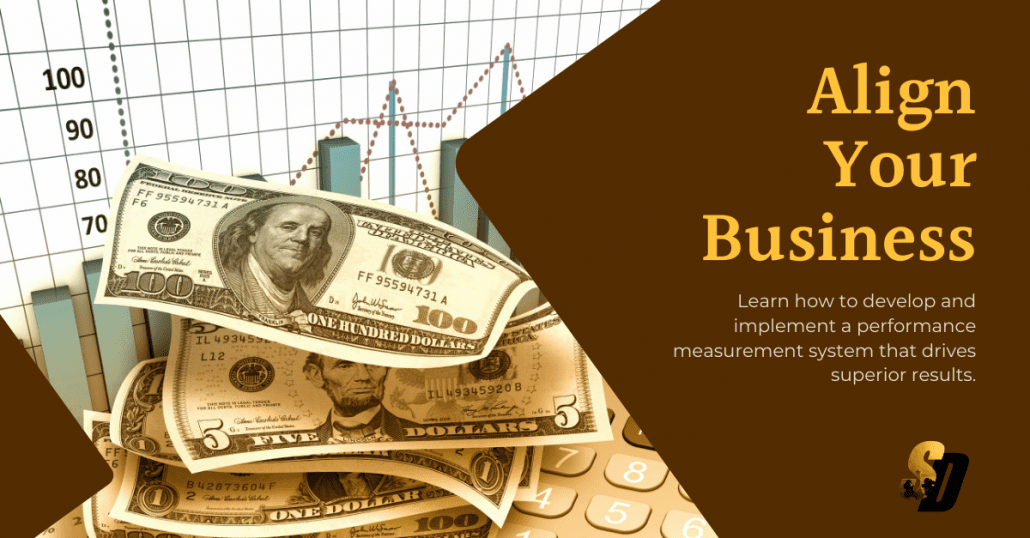
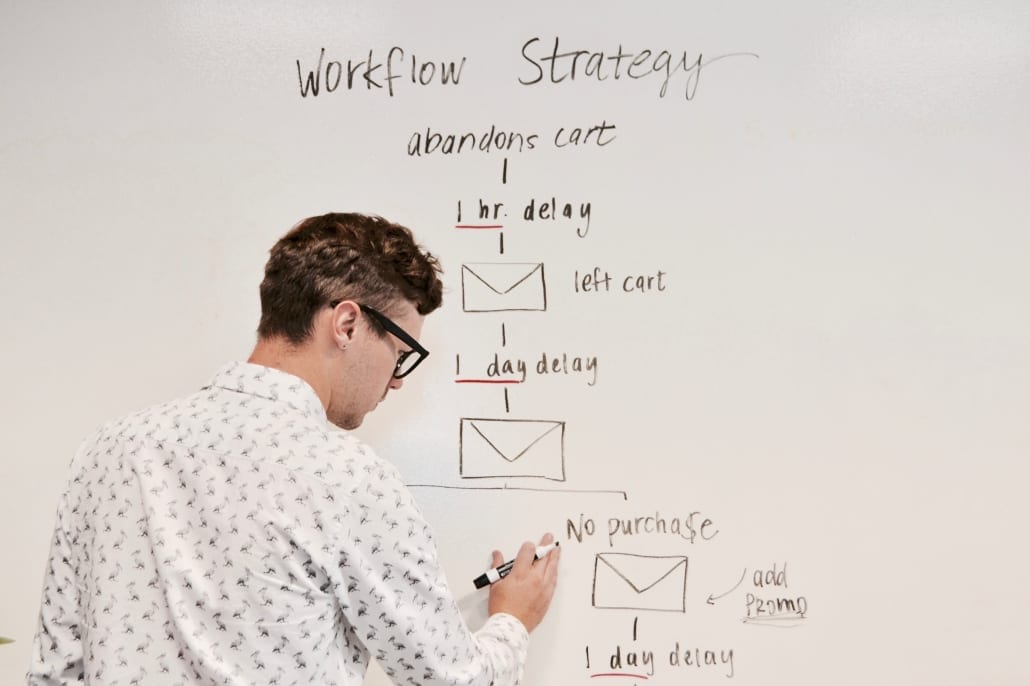 Your workflow is an essential part of making sure your business is at peak performance. However, there will always be areas of improvement that can remove otherwise redundant tasks or repurpose them into something more useful. But how exactly can you streamline your workflow without causing yourself too much of a headache?
Your workflow is an essential part of making sure your business is at peak performance. However, there will always be areas of improvement that can remove otherwise redundant tasks or repurpose them into something more useful. But how exactly can you streamline your workflow without causing yourself too much of a headache?