How to Equip Your Employees to Work Remotely
 When you’re forced to shift the operations of your business to a completely remote format for your workers, as many companies have been recently, you might not know exactly where to begin. Most business owners won’t have planned for a situation where none of their employees are permitted to be present at the business’s physical location.
When you’re forced to shift the operations of your business to a completely remote format for your workers, as many companies have been recently, you might not know exactly where to begin. Most business owners won’t have planned for a situation where none of their employees are permitted to be present at the business’s physical location.
If you are among those companies that are finding themselves in a bit of a tough situation at the moment, in that you don’t have all the resources on hand for your employees to properly perform their jobs from remote locations, it might take a bit of time to get everything in order, but there are plenty of options available. Read on for tips on how you can best equip your employees to work remotely.
Get the Right Tech
The first thing that your employees will need to have at the ready is the right tech to do their jobs. While your offices are probably set up with desktop computers, printers, and other equipment that your workers need to do their work, few people have everything they need to do their jobs from home. Furthermore, it isn’t necessarily advisable to allow your employees to use their personal computers for sensitive work.
As such, it is a good idea to look into laptop rentals for your employees to use throughout the shelter-in-place protocols. You can rent as many laptops as you need for as long as you want. Moreover, you can ensure that these laptops have all the necessary software installed on them, allowing your employees to work remotely.
Increase Accessibility
Once your employees have the right equipment on hand, they will then need to have access to your company’s files and servers. Perhaps your physical offices are set up with hard drives that contain all your business’s digital files and data, or maybe you have a cloud-based server that is only accessible by computers at your offices. Both scenarios present a challenge.
Start by investing in a cloud-based server, if you do not already have one in place. There are many benefits to doing so, benefits that will last beyond the remote working order. Not only will your employees be able to access company information from remote locations, but you will also be able to enjoy automatic software updates to your systems, which will help to keep them running efficiently and securely.
Focus on Communication
As well as the right equipment and access to files and folders, you will also need to ensure that the lines of communication between employees, teams, and management are open. Use communication tools such as Slack and Zoom to ensure that you are regularly meeting with your employees and checking in.
There will certainly be some hiccups and rough patches during this process, but as long as your workers know that they can reach out and collaborate with you to troubleshoot any issues, you should be able to keep things running effectively until your employees can once again return to your offices.

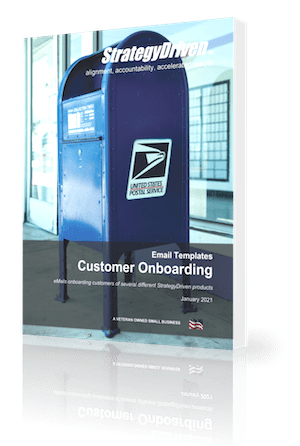

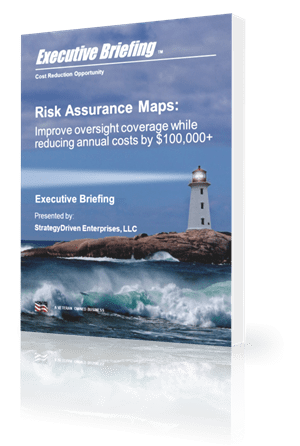







Leave a Reply
Want to join the discussion?Feel free to contribute!