5 Ways to Improve Your Cloud Security Standards

Just about any type of business can benefit from cloud services when it comes to their critical business processes. Cloud computing presents great advancements in efficiency and supportability.But does this shift in technology guarantee your company foolproof cloud security standards? The good news is that the top public cloud service providers offer a highly secure environment for your sensitive business data.
But while cloud service providers are generally reliable when it comes to data protection, they can’t guarantee protection when that data leaves the cloud to other systems.
In this friendly guide, we equip you with the information you need to know about cloud security policies, including cloud computing best practices. Keep reading to learn more.
Why Do Businesses Opt For the Cloud?
For many years after the internet entered the scene, organizations hosted their hardware in an office within the premise or hired space in data centers nearby. In the last decade, cloud computing has completely transformed that architecture. Companies no longer have to invest in hardware to securely store their data.
The rise of Infrastructure as a Service (IaaS) through cloud service providers means that companies can now entrust their data and systems to a third party. It’s a reliable alternative to hosting your website or storing your data in a physical location. Then cloud affords an organization more flexibility and can significantly cut costs.
How Do You Ensure Topnotch Cloud Security Standards?
As we mentioned earlier, transferring your data to the cloud does not make your information entirely immune to security breaches. But you can avert these breaches by adopting the best security practices. We discuss some of these practices below.
1. Set Up Multi-Factor Authentication
Stealing credentials is one of the top ways cyber criminals use to access your digital business data. That’s why you need to ditch the conventional username and password combination to access business accounts. This combination is often weak when it comes to protecting yourself from hackers.
Among the simplest and most effective cloud security controls is deploying multi-factor authentication. This authentication technique ensures that only authorized staff can access your sensitive data by logging in to your cloud applications. So reliable is this security measure that most security experts consider businesses that haven’t yet deployed it as negligent.
2. Manage User Access
While you want to maintain as much transparency as possible within your company, the fact is that not every employee needs to access every file or piece of information. That’s why you need to set up clear levels of authorization, so every employee only accesses data or application necessary for their job.
You want to avoid incidences of a member of staff accidentally editing data that they have no authority to access. Additionally, you want to protect your sensitive information from hackers who may have stolen the credentials of one of your employees.
3. Monitor User Activity Continuously
What if a hacker succeeds in stealing login credentials and can access your sensitive business data? Well, that’s where real-time monitoring comes in.
Through real-time monitoring, you can spot any irregularities that vary considerably from the normal usage patterns. These deviations include log in from previously unknown devices or IP addresses.
Once you notice an abnormal activity, you can promptly investigate it to determine whether there has been a breach of your system. In case there is, you can fix that security issue before it causes mayhem in your organization.
Besides monitoring user activity, it’s essential that you need to keep a record of instances that your employees have accessed business data and any changes they’ve made on it. This way, you can provide auditors with a report of people who have access to the data at any given time in case there’s a breach.
4. Develop a Secure Off-boarding Process for Outgoing Staff
When individuals depart from your company, you want to ensure they don’t leave with your trade secrets. Create a foolproof process of taking away access rights to outgoing employees so they can no longer access your business systems, client information, or intellectual property.
The off-boarding process may seem easy, but it isn’t. Keep in mind that a departing employee could have access to numerous cloud applications. Revoking access to each of these applications can prove time-consuming.
Have a systemized deprovisioning procedure to revoke all the access rights of departing employees. Some organizations opt for solutions that consolidate user credentials into a single identity that can be turned off for the company’s cloud applications at once.
Remember, you can always turn to an expert to help you with the off-boarding process if you can’t manage it internally.
5. Have a Cloud-to-Cloud Backup Solution
The risks associated with cloud platforms and applications are legitimate. You could lose your data anytime, especially as a result of human actions. For instance, an employee could accidentally delete data, or a hacker may intentionally clean it out.
Given the dire consequences of data loss or manipulation, companies need to have backup solutions. At the moment, numerous cloud-based backup solutions that can protect you. Consult a credible IT solutions provider like charlotteitsolutions.com to help you determine the best solution for you.
You Can Reduce Your Cloud Computing Security Risks
Generally, cloud computing is a highly beneficial option for businesses in the 21st century. However, companies that choose cloud services need to adhere to cloud security standards to get the most out of it. Fortunately, cloud computing best practices are reasonably easy to implement and follow.
Would you like to read more great content like this? Please keep visiting our blog.

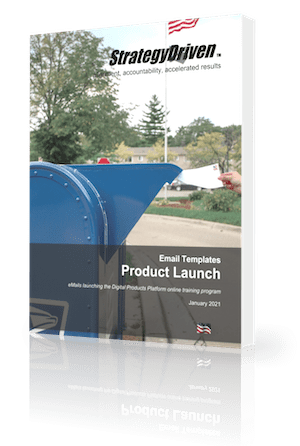

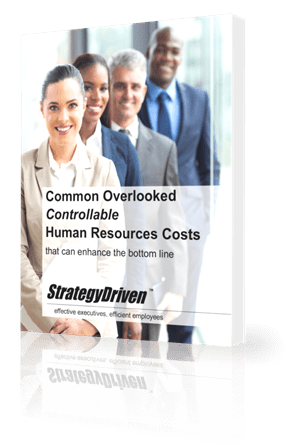
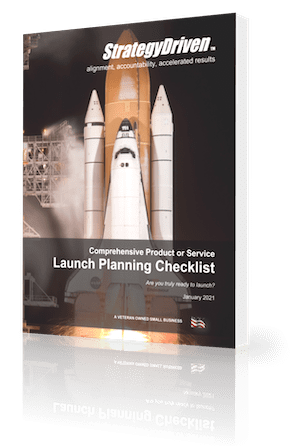







Leave a Reply
Want to join the discussion?Feel free to contribute!